How to Download PDF file watch Full Procedure
How to Download file in Chrome browser Full procedure
Procedure to Download:-
NOTE:- CONCENTRATE ON TIMER PAGE
2.Click on link "Download here..."or "DOWNLOAD PDF HERE..."
3.wait on page where timer is running don't click any pop ads or ads otherwise more pages will open if pages or popads will open simply press back button or close the other page which are open.
4. wait 5 sec timer is stop.
5.Now press skip Ad button which are present in top of the page now you will be redirect to download page .
6.press the Download button and your file or Document will be Downloaded.
TEAM CG Aspirants
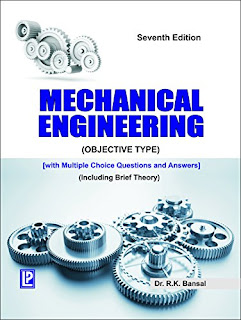


It's asking for password to open the pdf
ReplyDeleteIt's asking for password to open the pdf
ReplyDeletePlz tell the password to open file
ReplyDeleteTell the password
ReplyDeleteThis comment has been removed by a blog administrator.
ReplyDelete